Step 1: Navigate to the Integrations page
Click on the Settings icon
Click Integrations
Step 2: Connect a payment method
Open the Stripe integration page
Click the Connect button
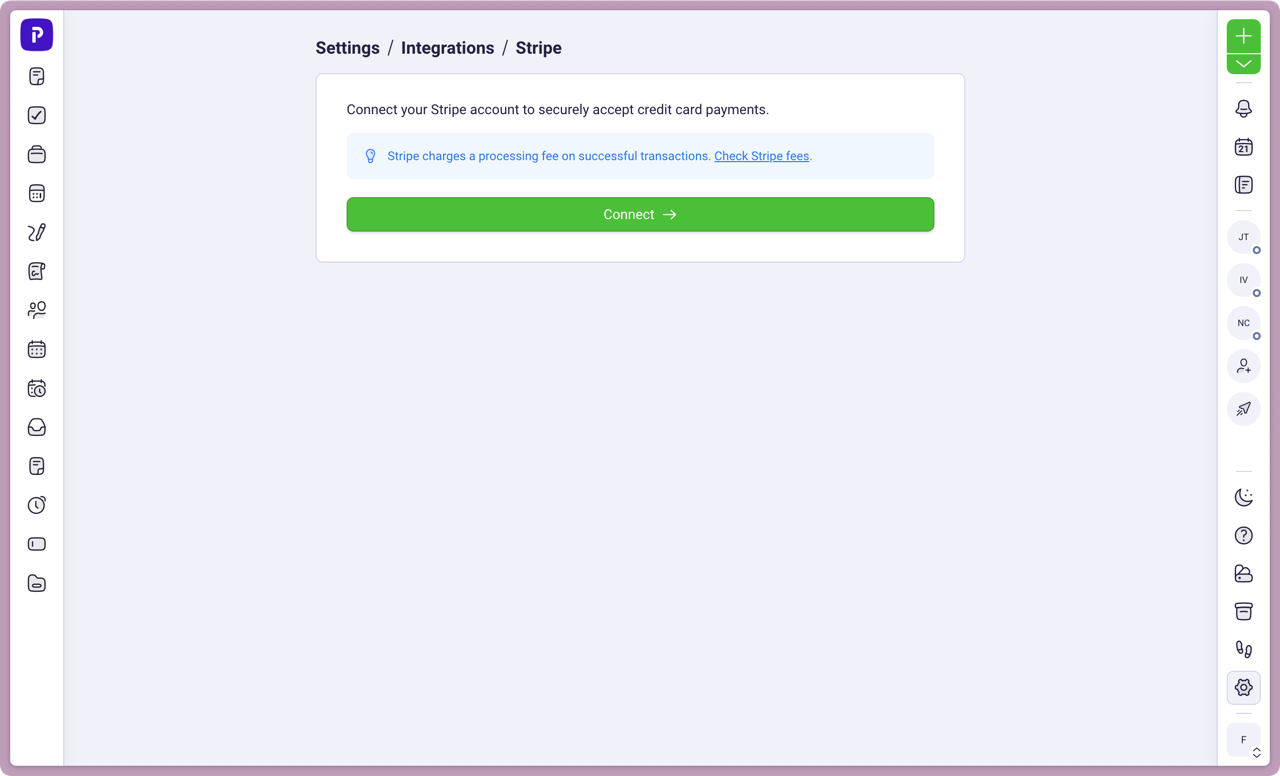
A new tab will open
Log in or create a new Stripe account
Select a Stripe account to use with your Plutio account
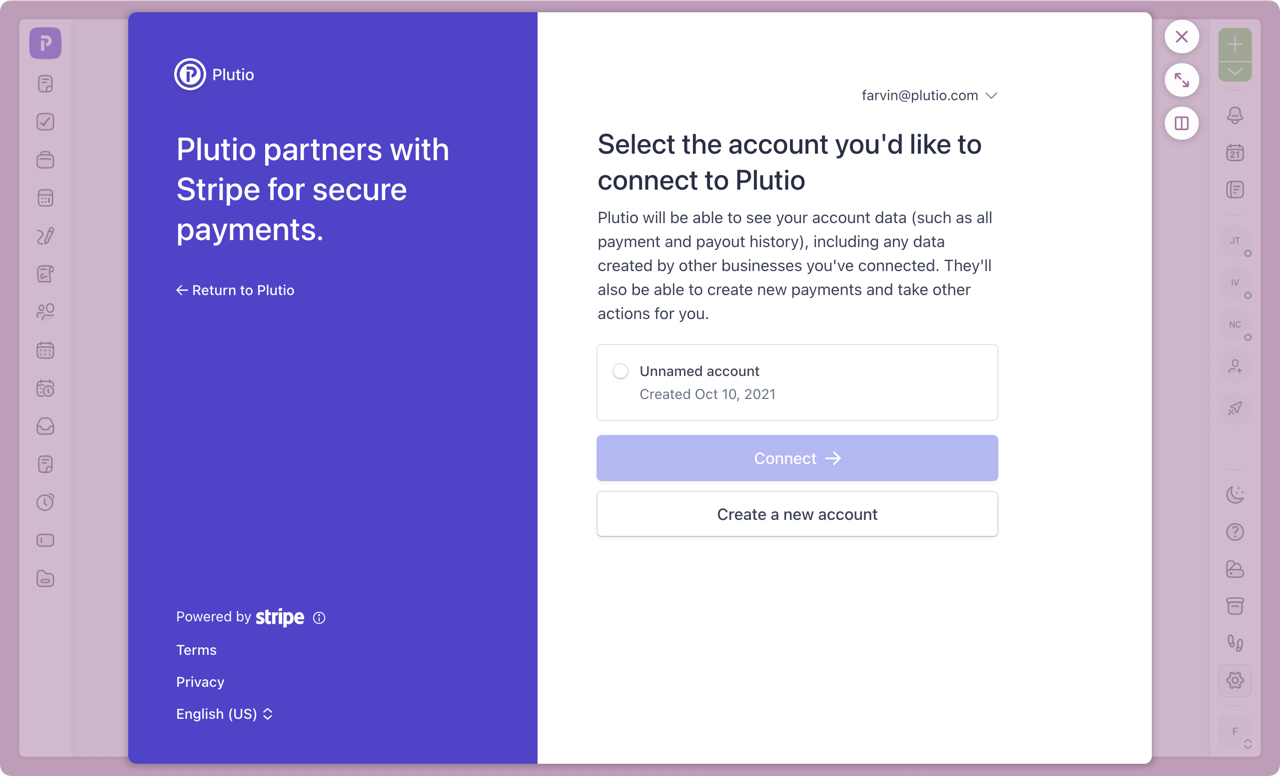
Finish the setup
Please create an account on Square prior to establishing the connection.
Also, please ensure you have at least one active location with credit card processing capability in your Square account. Once done, you may proceed below:
Open the Square integration page
Click the Connect button
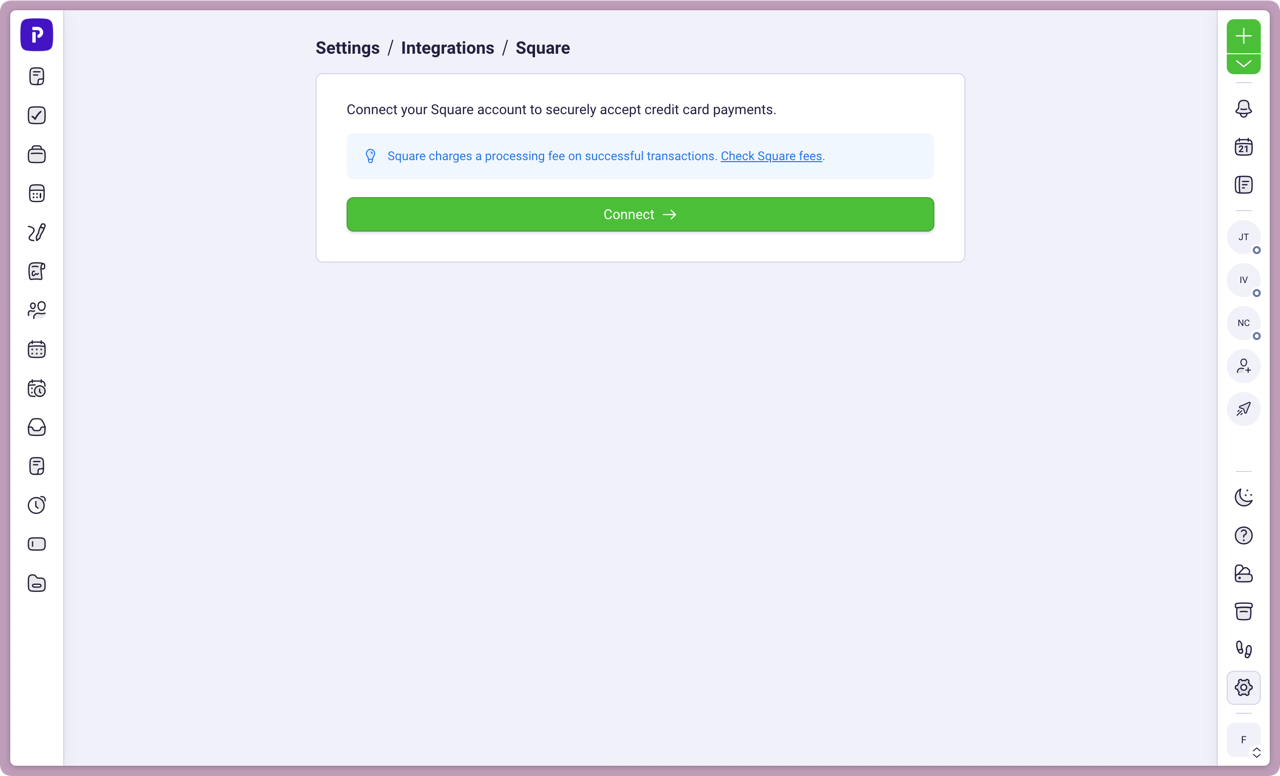
A new tab will open
Log in to your Square account
Make sure to Allow the connection
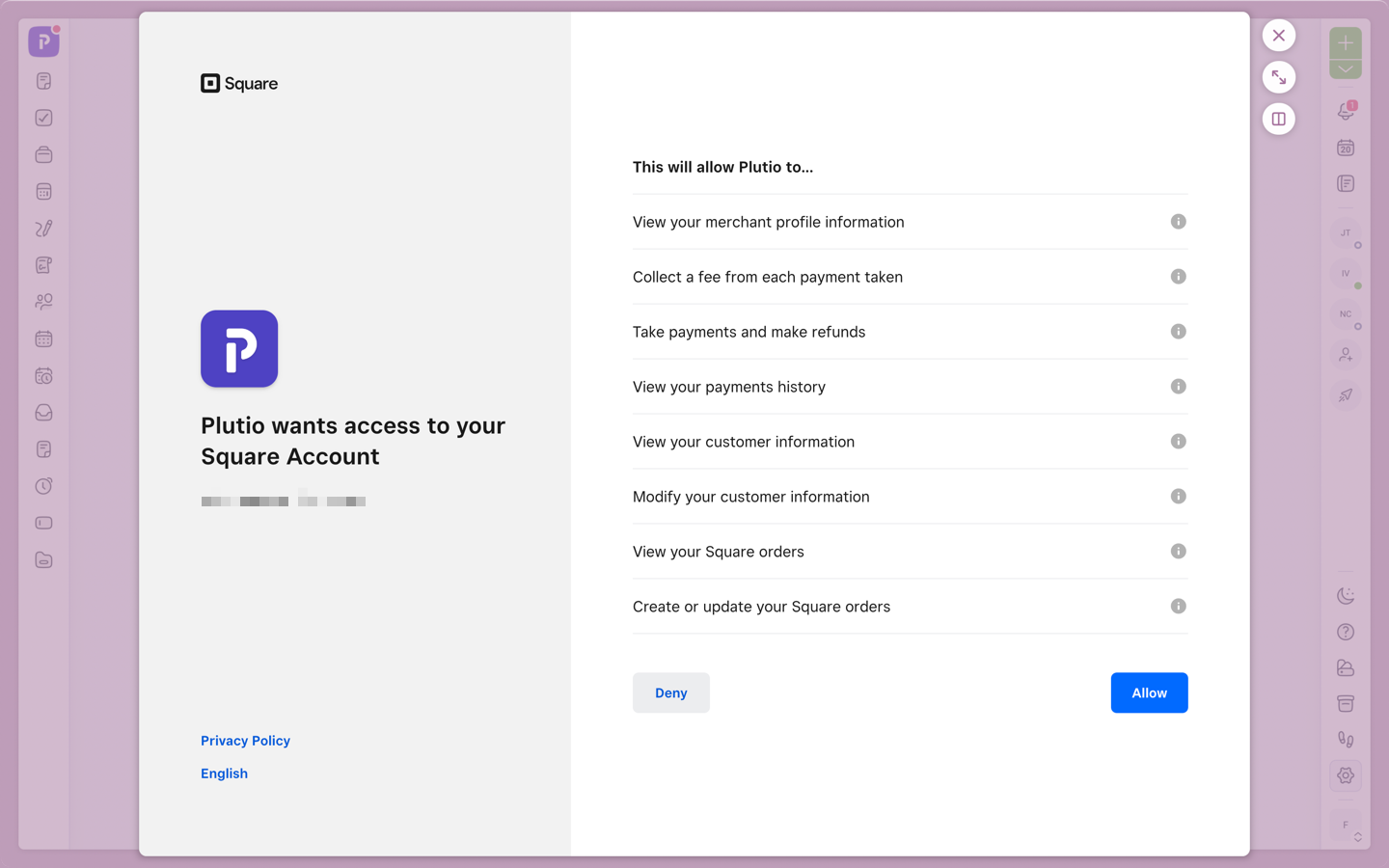
Finish the setup
Go to the PayPal integration page
Enter your PayPal email address
Toggle the switch to Active
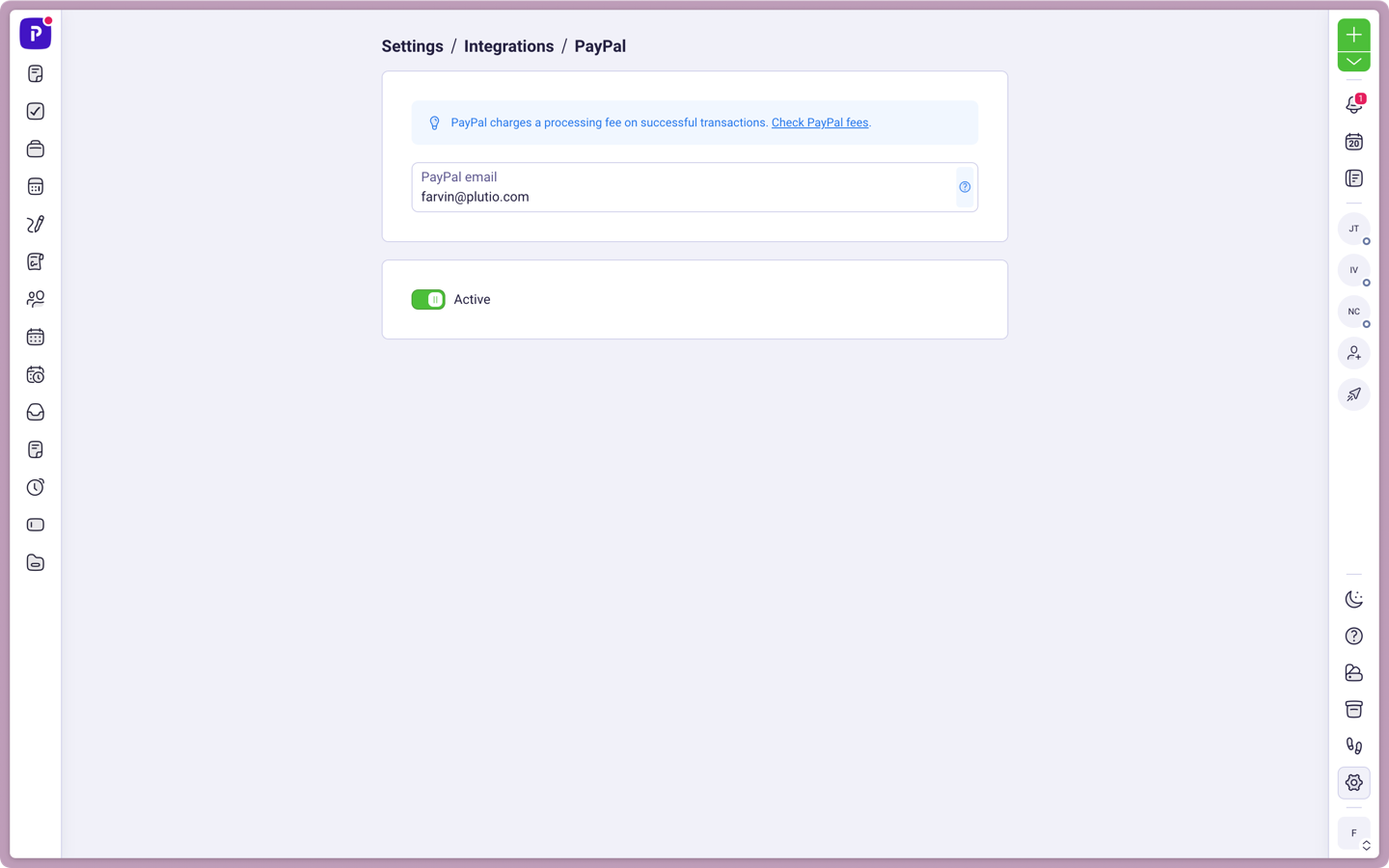
Now you can add these payment methods to your invoices:
Adding Payment Methods to Your Invoice
Add your payment methods to your invoice so you can get paid!