Tasks are presented as cards and can be viewed multiple ways
Centered:
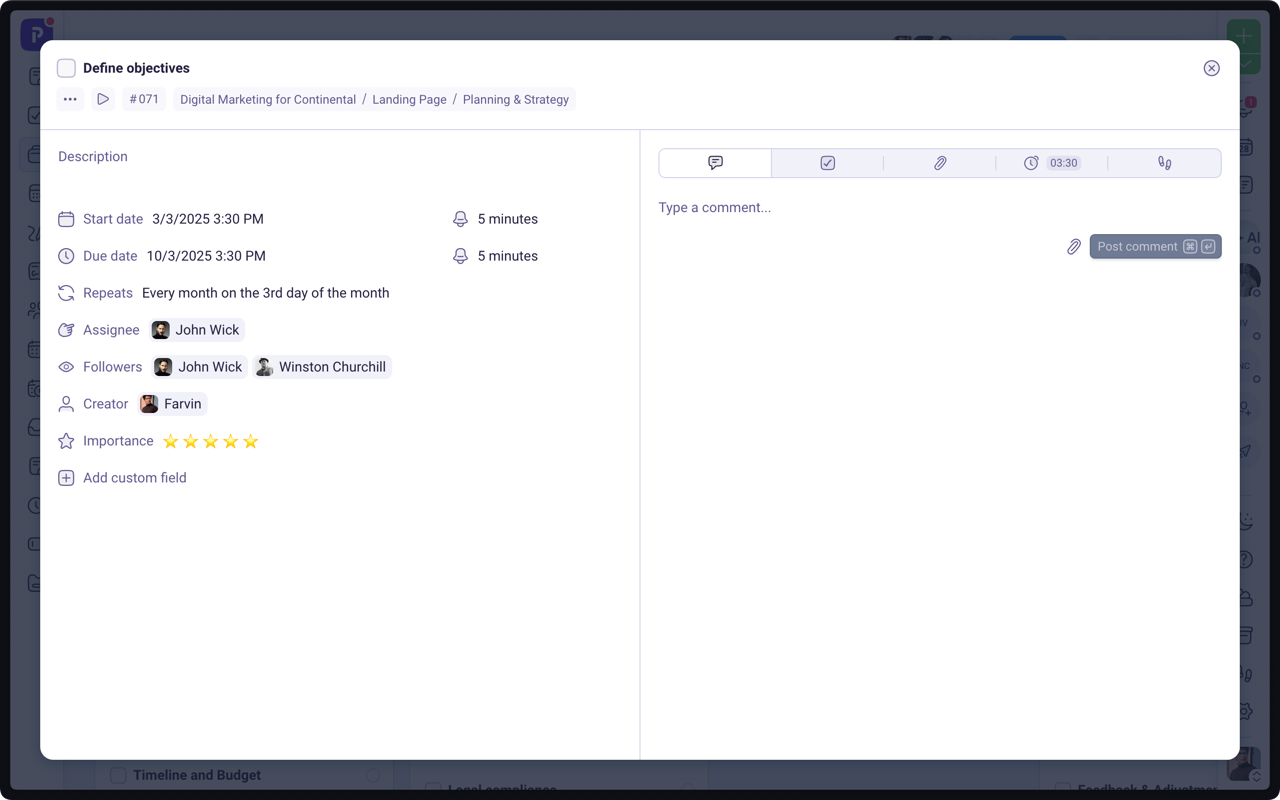
In-line on the right:
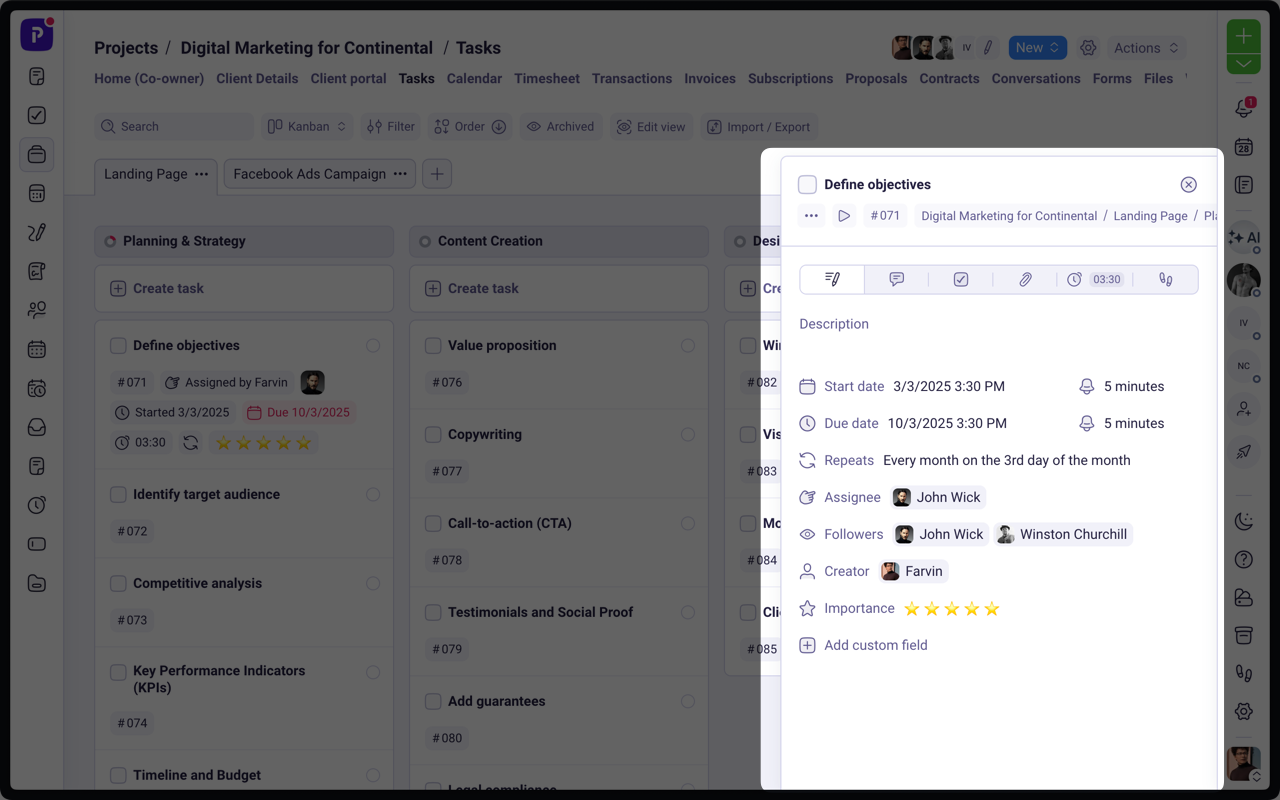
And my personal favorite, inline on the left:
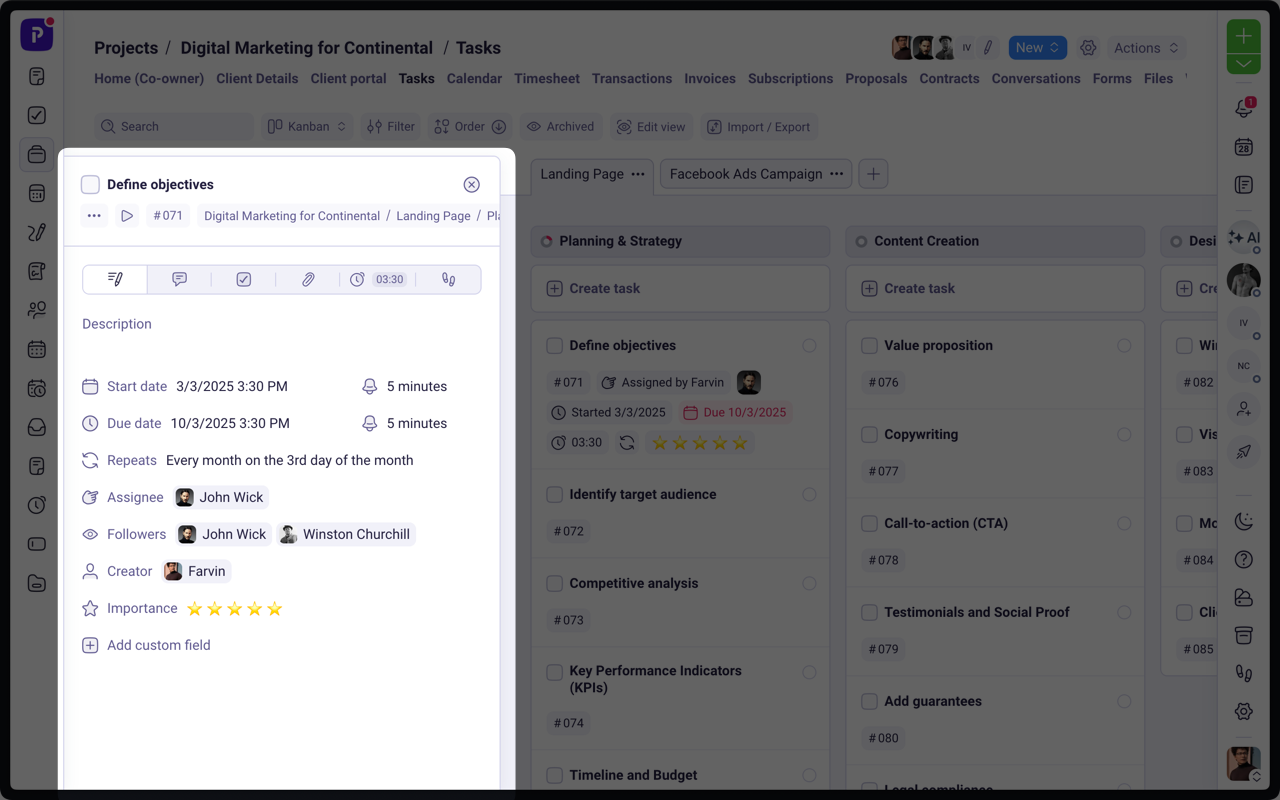
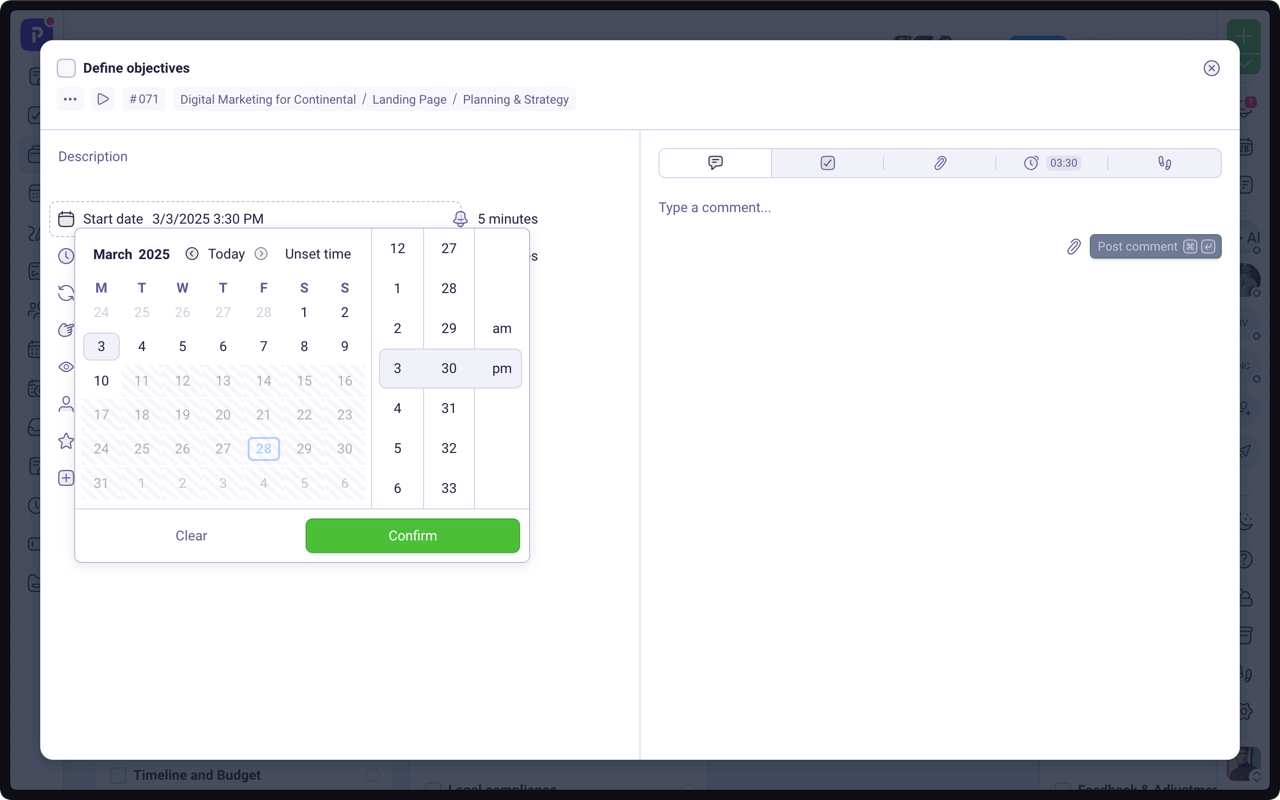
You can set start and due dates. They are not required and you can add one of the other. However, keep in mind when you set a due date, the start date cannot be after the due date (and vice versa).
You can unset the time if you only want to track the dates.
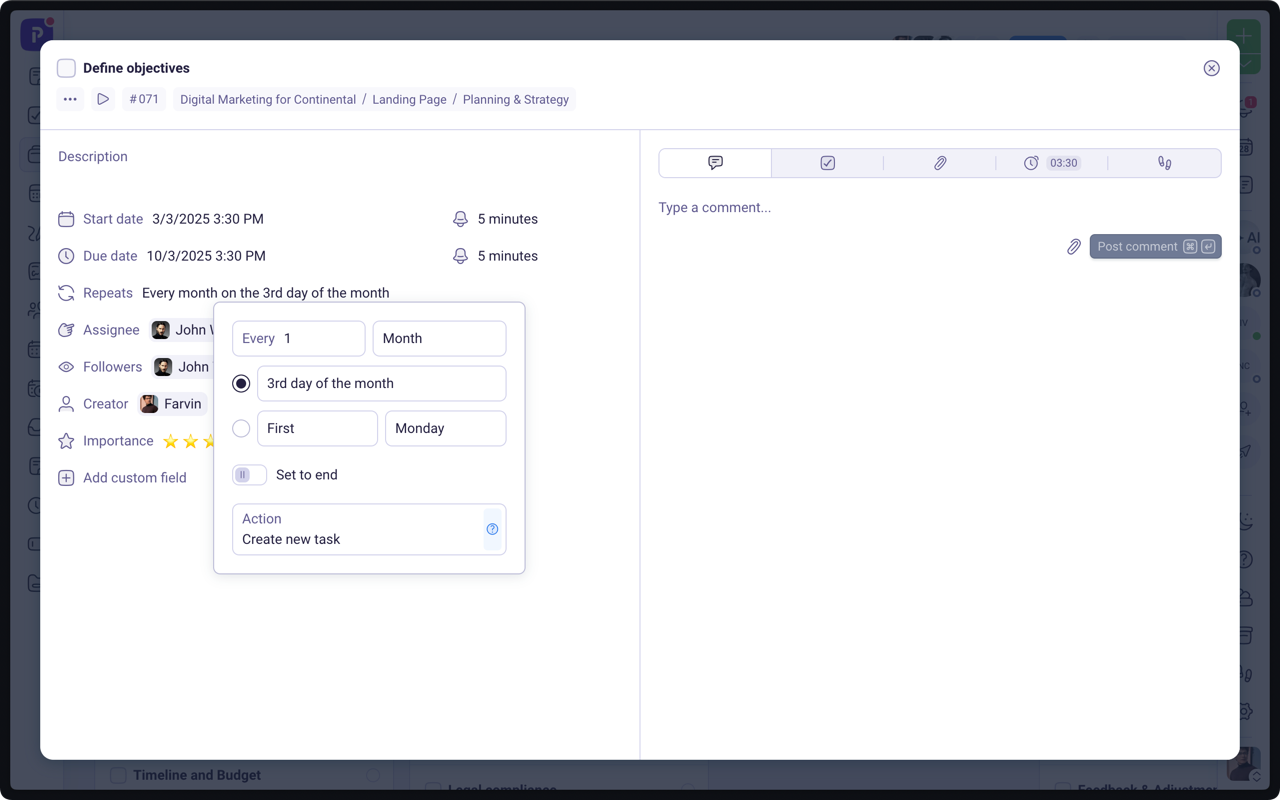
You can set tasks to repeat to make them recurring.
There are two options for when you complete the task:
Change due date; or,
Create new task.
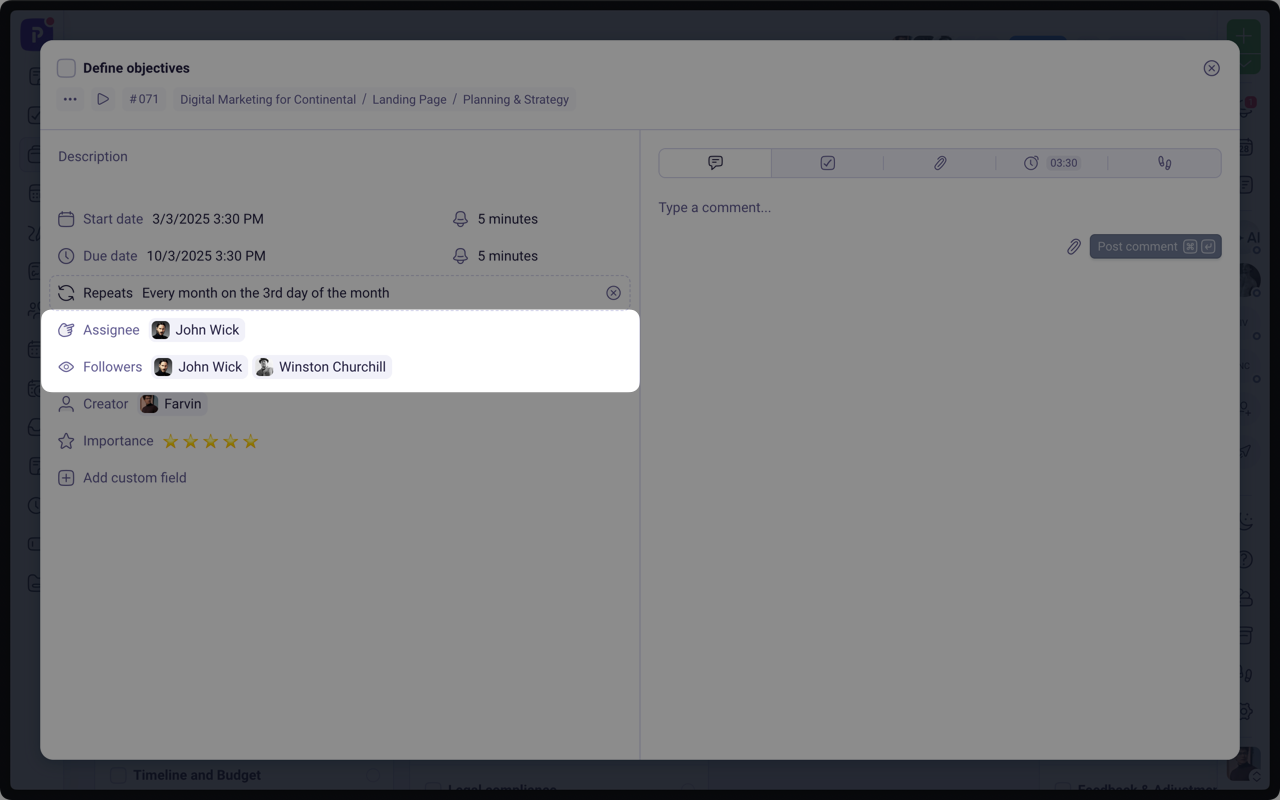
Comments
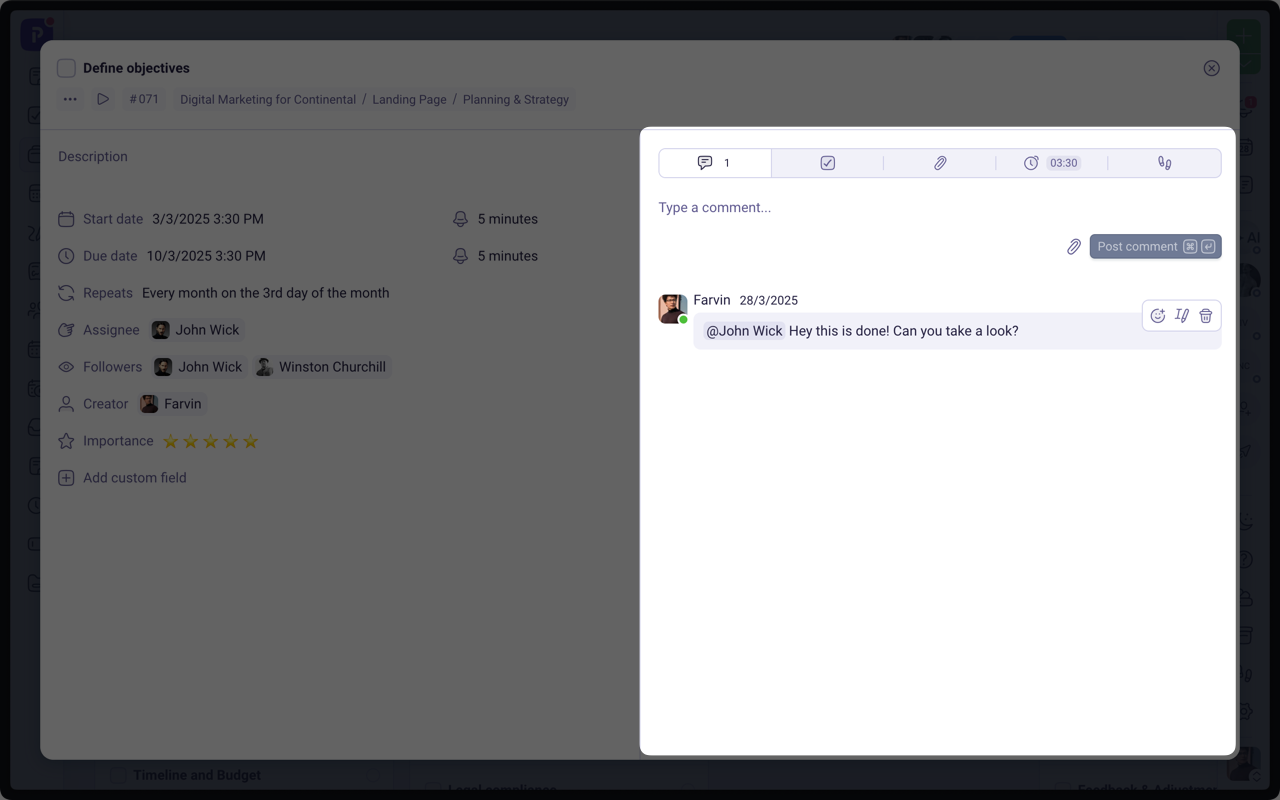
Communicate with project members
Tag your teammates, clients,
Subtasks
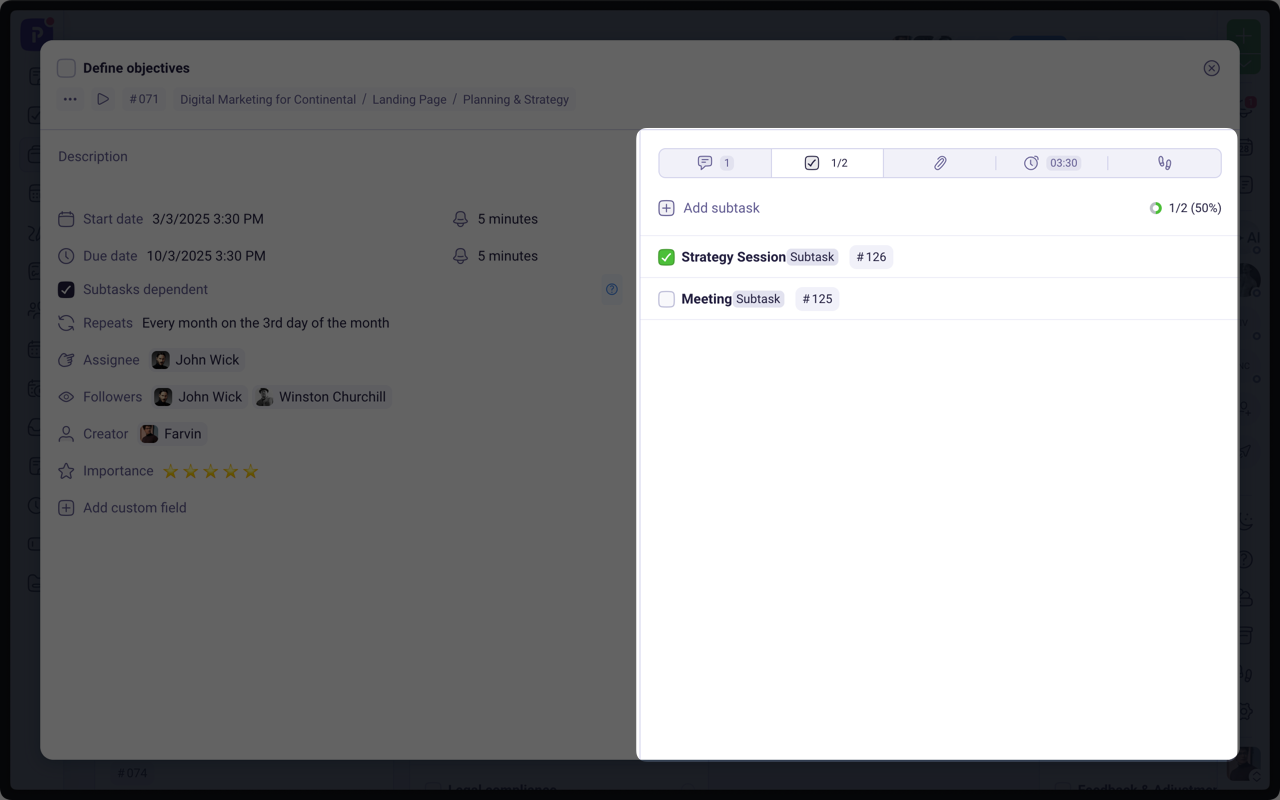
Split big tasks into smaller chunks as subtasks
You can still assign, set due dates, etc. using the subtasks
You can also set the main tasks dependent to the subtasks (you can only complete the main task when all subtasks are completed)
Attachments
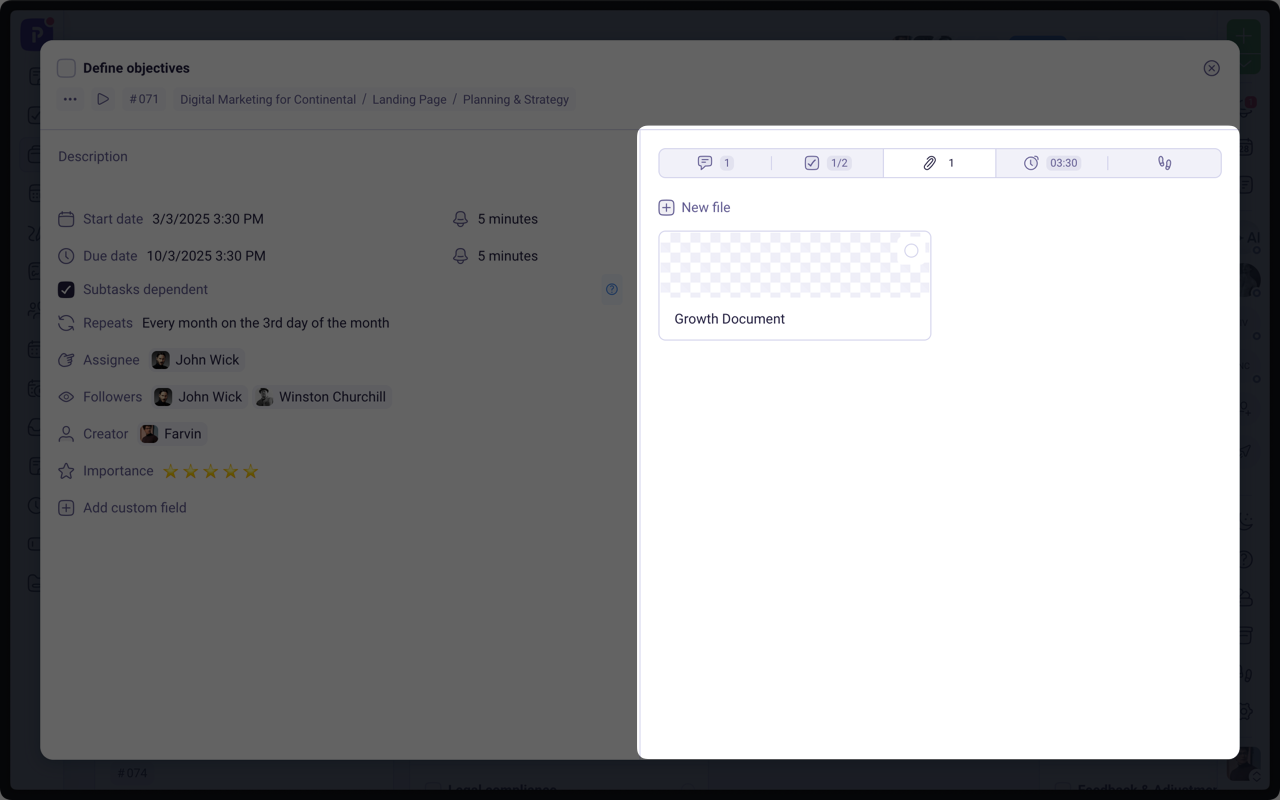
Upload your documents, images, videos, and many more
Get approval from clients, teammates, or team leaders (custom fields may be required)
Timesheets
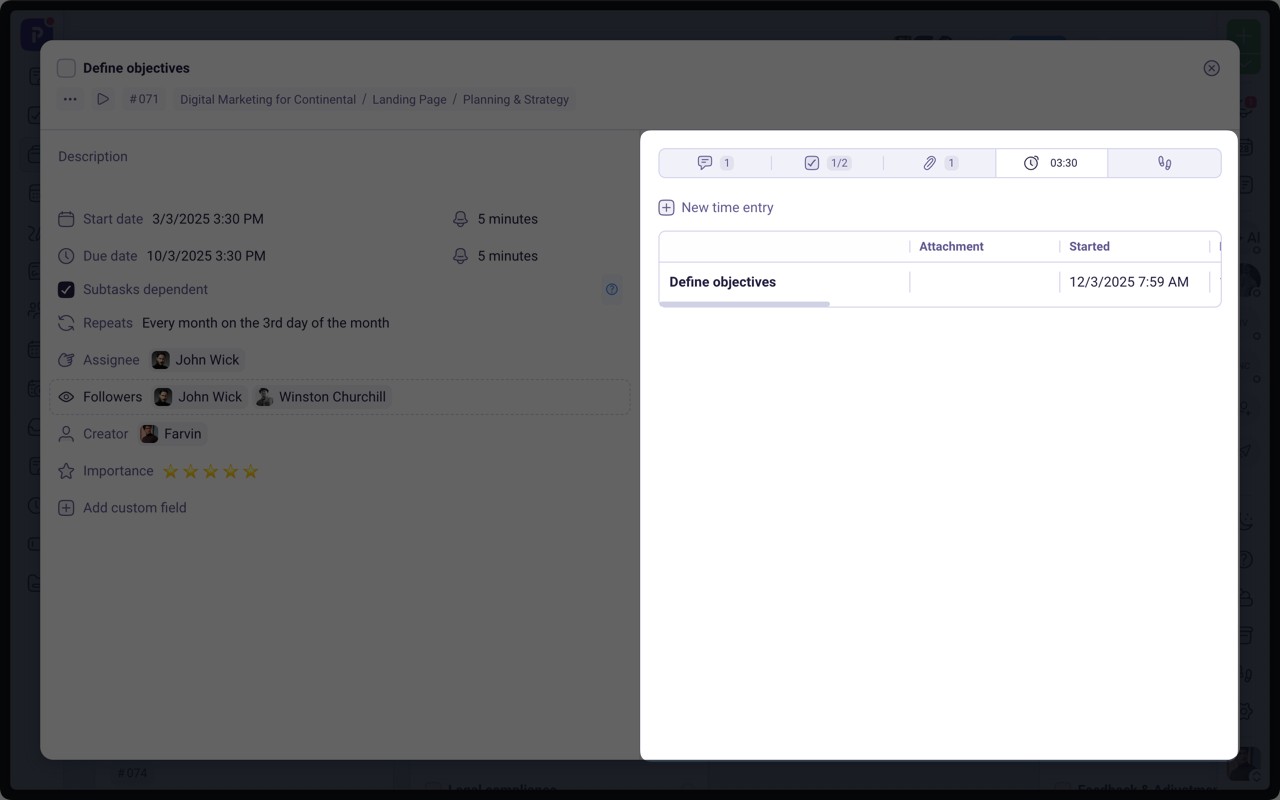
Keep track of the time you spent to work on specific tasks
Bill your time
Activities
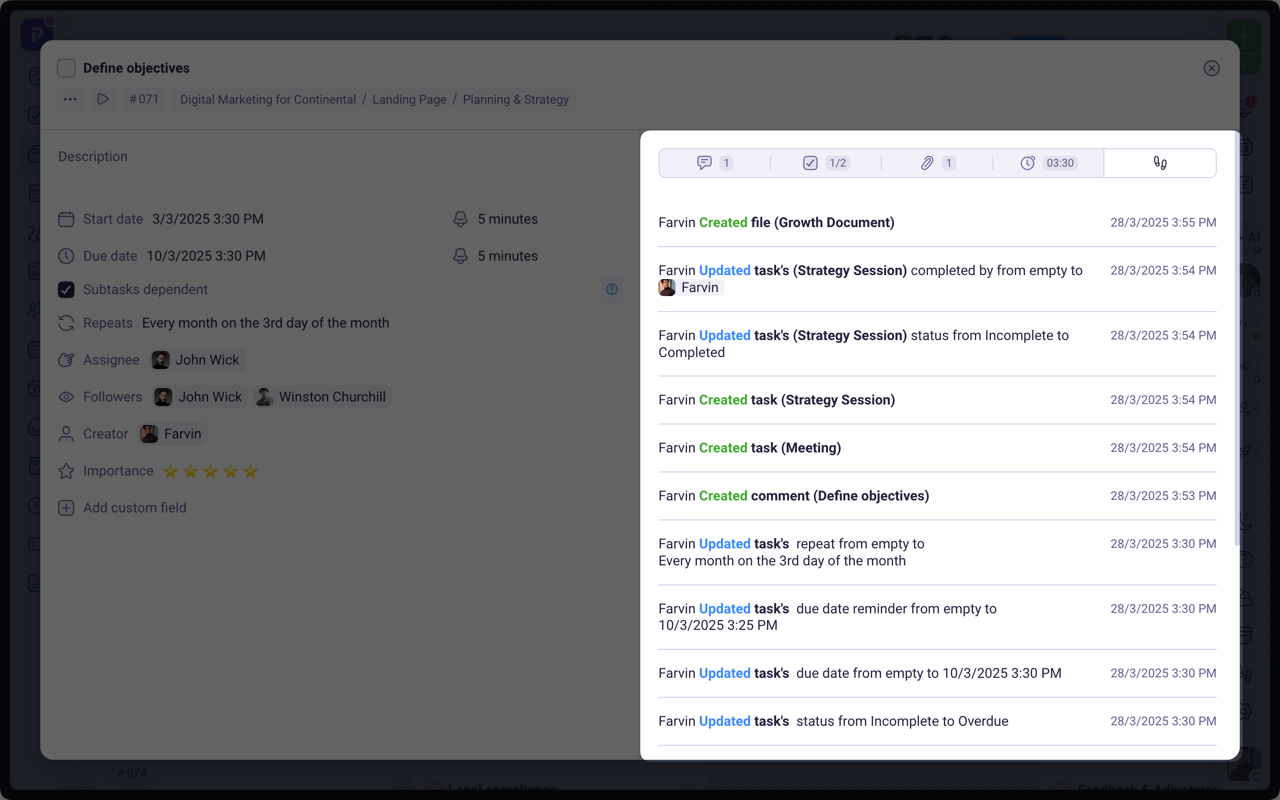
Never miss a single thing by viewing the activities feed
Keep track of task updates from everyone