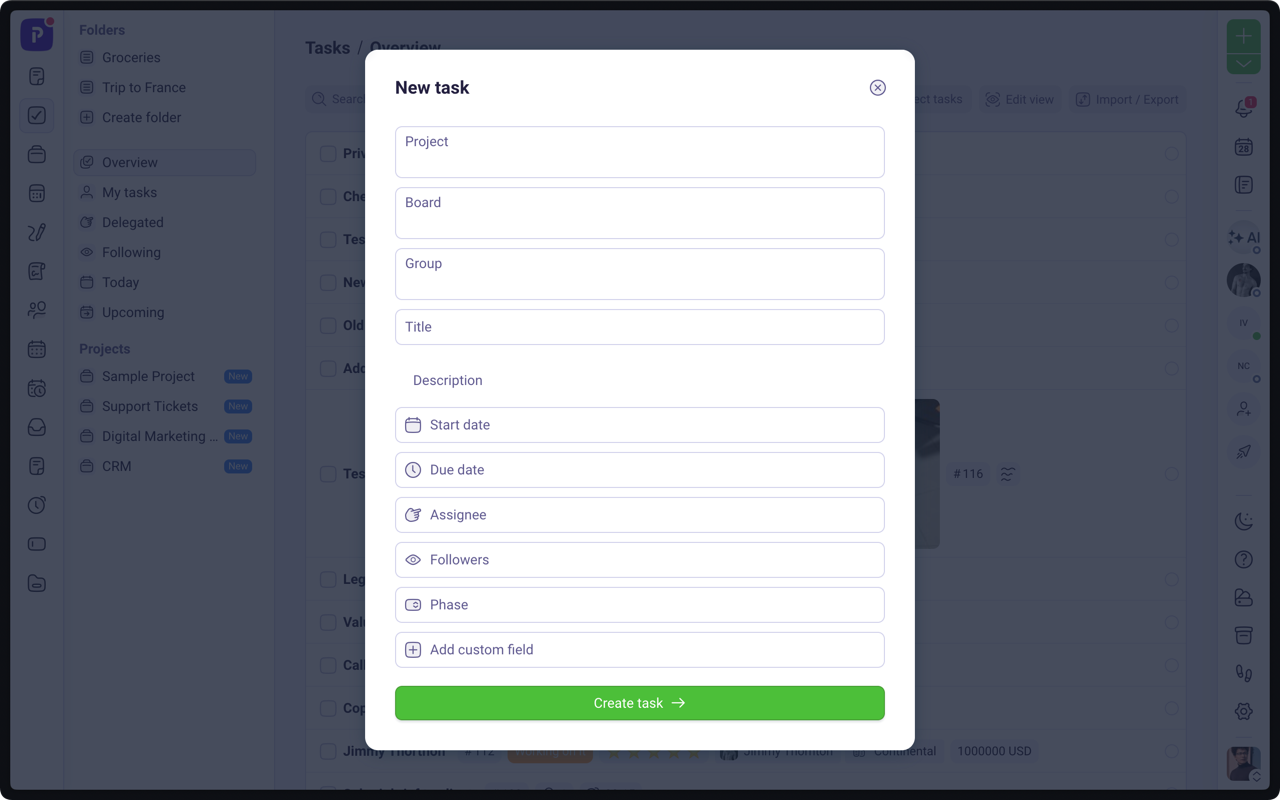
Navigate to Tasks from the sidebar.
Click the Create button.
Skip the Project, Task Board, and Task Group fields.
Enter your task name, add details (due date, priority, etc.).
Click Create Task.
Open a Project.
Navigate to a Task Group.
Click Create Task within the group.
Fill in the task details and click Create Task.
Alternatively, you can create a project task from the main Tasks page by selecting the Project, Task Board, and Task Group fields.