All data in columns and cards can be toggled on/off and rearranged via the View editor.
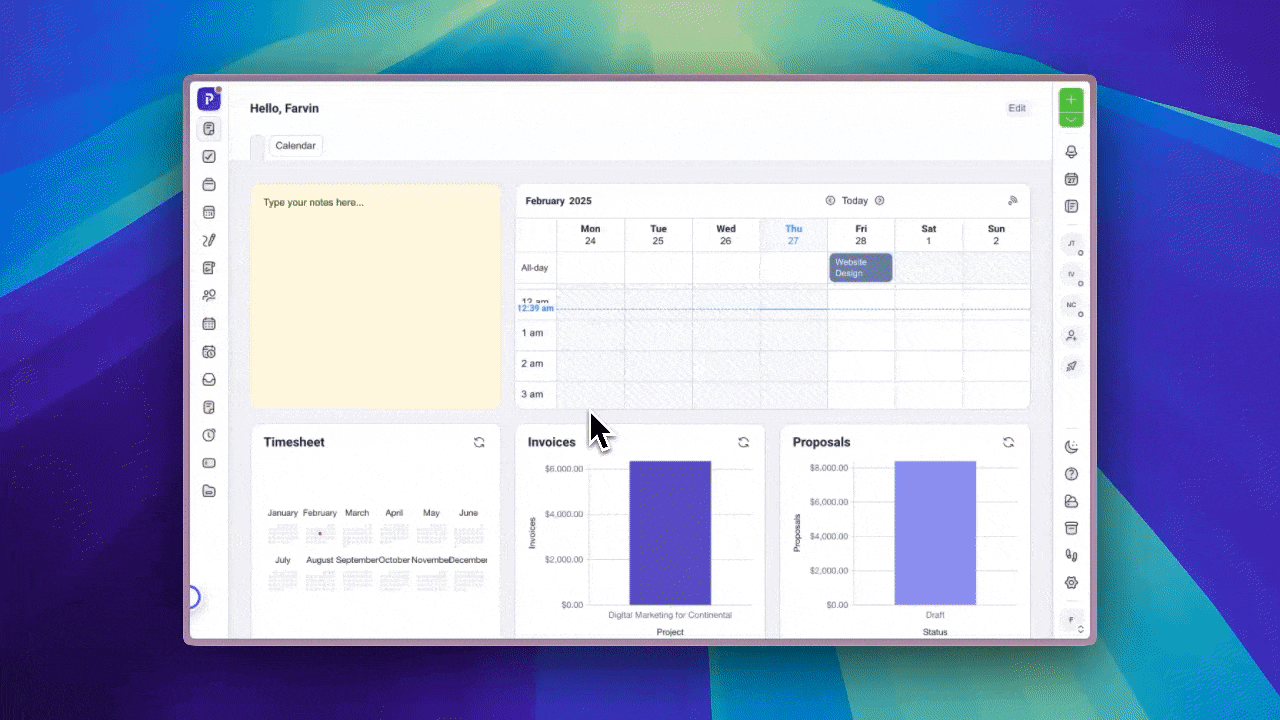
For example, to use the view editor in Projects:
Navigate to Projects.
On the utility bar, click on View editor.
Here you can add/remove, rearrange, and even edit other user's default view. (This is great to control your client or team’s view.)
You can customize what you want to show anywhere you see the Edit view button.