If you are trying to delete an invoice but can’t find the Delete option in the Actions menu like this:
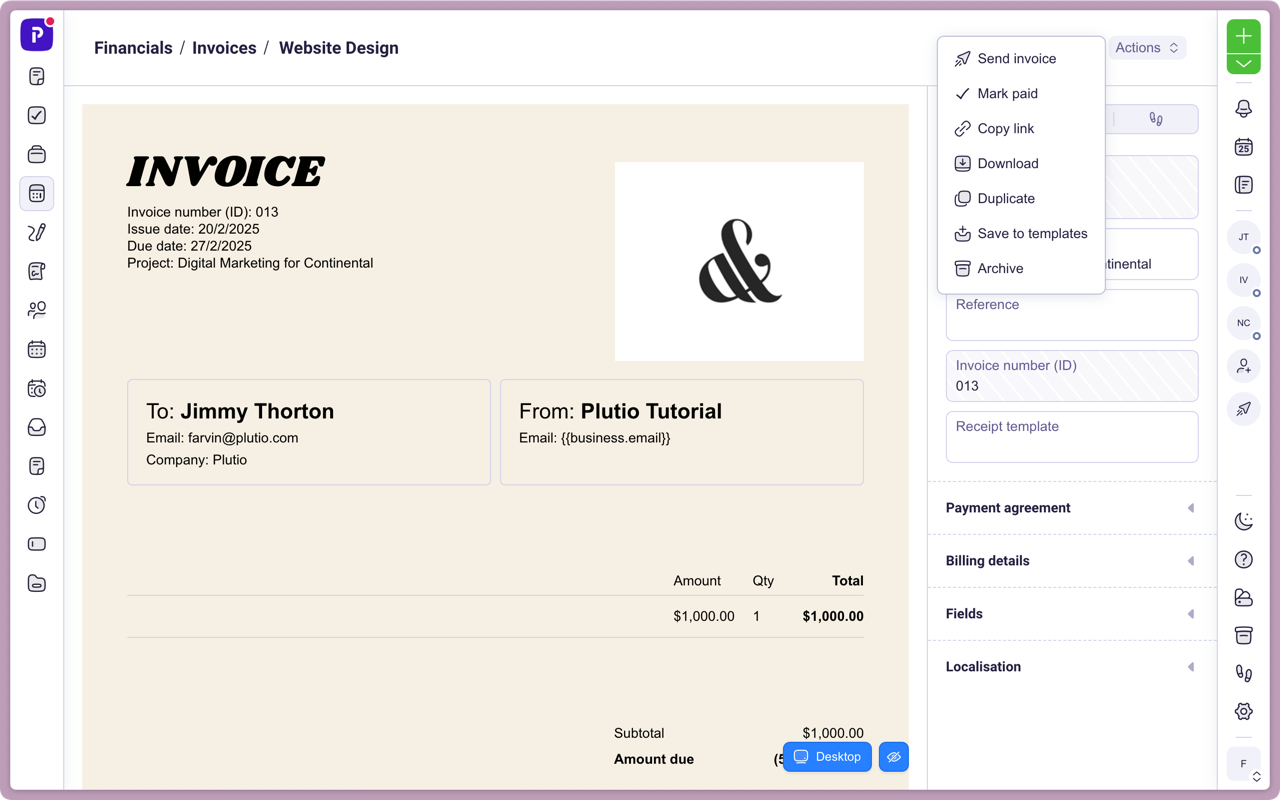
This means either;
Find the parent invoice. Usually, the parent invoice has the same name as the child(ren) invoices.
As you can see below, the invoice has the same name, recipient, and total amount as the child invoice but the ID is 012 instead of 013.
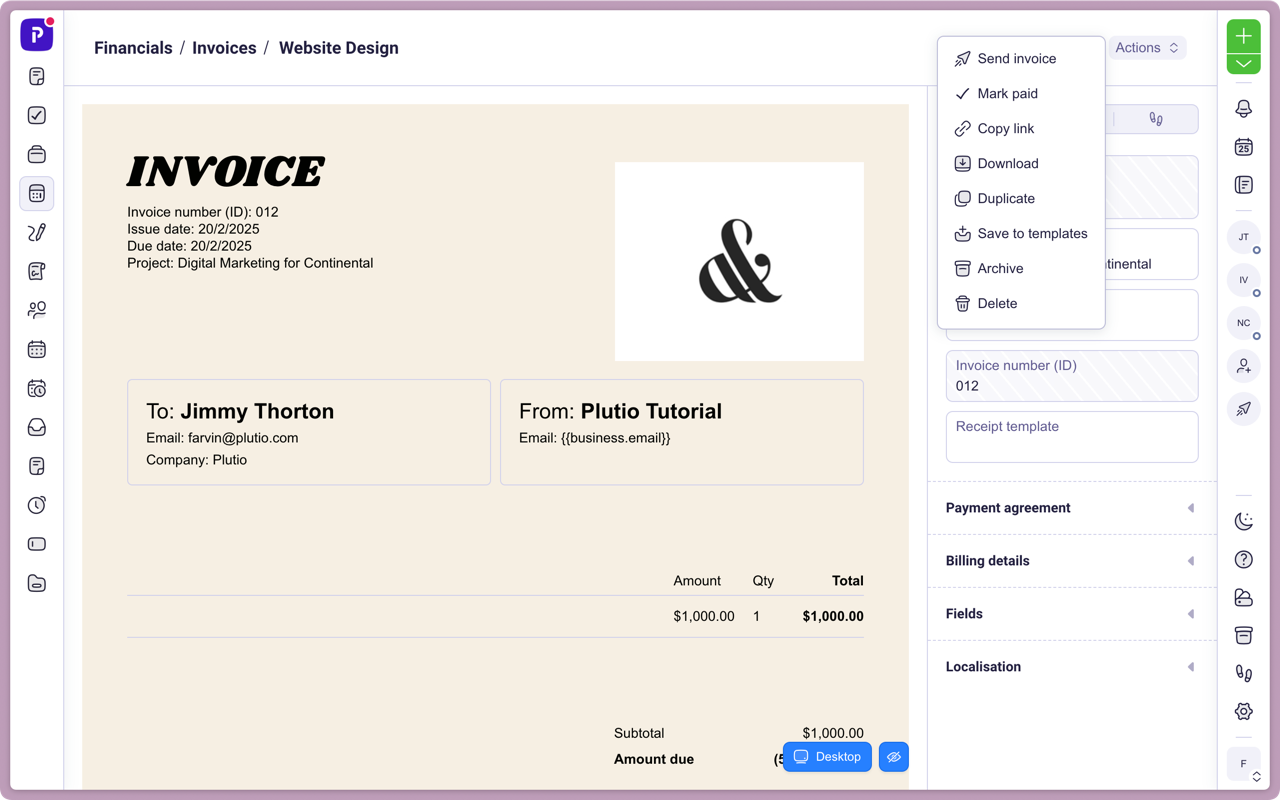
When you click the Actions menu, you will now see the Delete option.
Find the subscription, and open it
Click the Actions button
Click Delete
Confirm